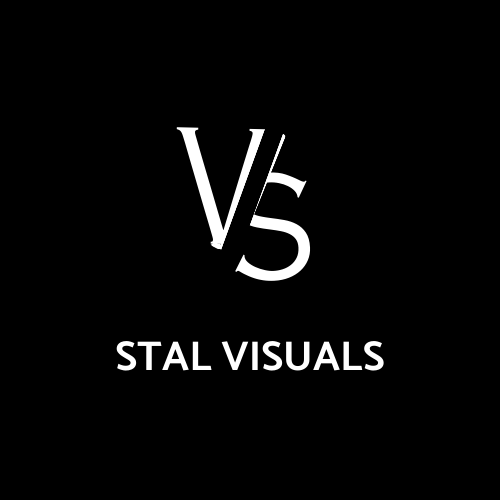BLOG
Adobe’s New “Enhance Speech” Plugin
I recently started using the “Enhance Speech” plugin in Adobe Premiere Pro. It is a new tool designed to improve audio recordings by reducing background noise and enhancing voice clarity. It is part of Adobe’s Audio/Video tools like Adobe Audition. It leverages AI and machine learning to clean up recordings, making them sound more professional.
What I’ve noticed is that if you use it too heavily, the audio tends to come out sounding too robotic, so you still need to play with the settings and adjust it to find the right balance between natural and focused audio. However, this new tool saves me tons of time that used to be spent applying and adjusting noise reducers, EQ settings, and more.
The Rise of AI in Video Editing, What I Like to Use
It seems like every time I look at industry news, there is a new powerful AI software that is going to take over the Video Production world. However, what I’ve found is most of the new AI software are either underdeveloped, or lack a valid use-case in the production of 99% of videos. There are a few different plugins and tools that I have found to be extremely beneficial to my workflow in 2024 though.
Neat Video Noise Reducer.
This is a plugin that can be installed most mainstream video production software. For only $80.00 it is an extremely powerful noise reduction software that will analyze a video, build a noise profile, and remove the noise from the video, without damaging the quality of the final render. It has saved me countless times, and I swear by this tool.
Canva Video and Image Generator
Most people know about Canva, but not many people have been paying attention to the AI support they’ve developed within the software. You can now use text to image and text to video generators if you pay $15.00 a month for the pro version of Canva. These are amazing tools for storyboarding. So long are the days of searching through documentaries and Youtube videos to find a clip that resembles what you have in mind for a specific scene of a video you want to shoot. Now you can just go into Canva, give it a prompt, and generate that image or video within seconds.